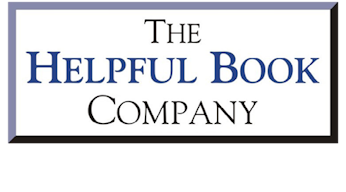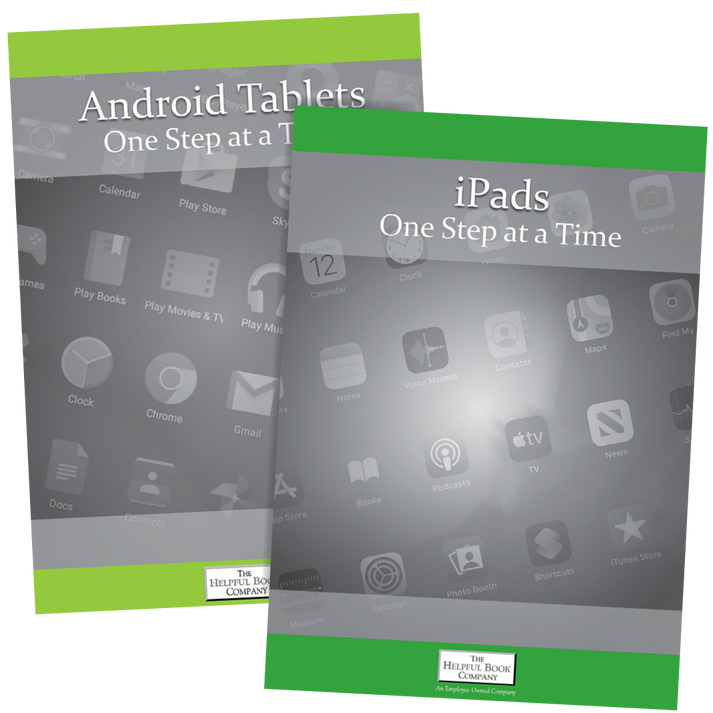How to tell whether you have an iPad or an Android tablet
This page explains how to tell if you have an Apple iPad or Android tablet.
If you have a smartphone you can see our page on identifying iPhones, Android and Doro smartphones here.
There are separate books for Apple's iPad and for tablets that are based on Google's Android system. That way, you get a book for the actual system that your tablet uses.
The only snag is, you need to know what you have! But fear not, this should help you tell...

______________________________________
iPad
![]()
First of all, one of the easiest ways to tell is to look at the back. If it says "iPad" or you can see a picture of an apple with a bite out of it, then it's an iPad. It looks like this:

______________________________________
Android Tablets
![]()
The backs of Android tablets look different from each other, as they're made by all sorts of companies. They don't even necessarily say Android on them. But if it says any of these:
- Amazon Fire
- Samsung Galaxy Tab
- Sony Xperia
- Lenovo Yoga
- Archos
- Google Pixel Tablet
- LG Gpad
- Nvidia Shield
- Acer Iconia
- Asus Transformer Pad or Memo Pad
- Kobo Arc
- Advent Vega Tegra
______________________________________
Other Tablets
The only other possibility is that it might be running Windows 10, 8 or 8.1. That's common on laptops and PCs but pretty rare on tablets, but you can check. If it's running Windows then when you start it up you'll get a screen a bit like one of these, with rectangles called tiles.
Windows 8/8.1:

Windows 10:

So if you don't have a screen like one of those, it's not Windows.
And if it's not an iPad (because it doesn't say iPad on the back) and it's not running Windows (because it doesn't have the rectangular tiles), then it must be running Android.
One last thing
If you're not sure you've got it right, you can always ring up (01229 777606) and ask to talk to Jade, Shanice or Shannon and they'll help you identify it. And if the worst comes to the worst, and you find you've ordered the wrong version, don't worry. Just let us know and we can just swap them over for you.
To find out more about our books and order, click on the link below: